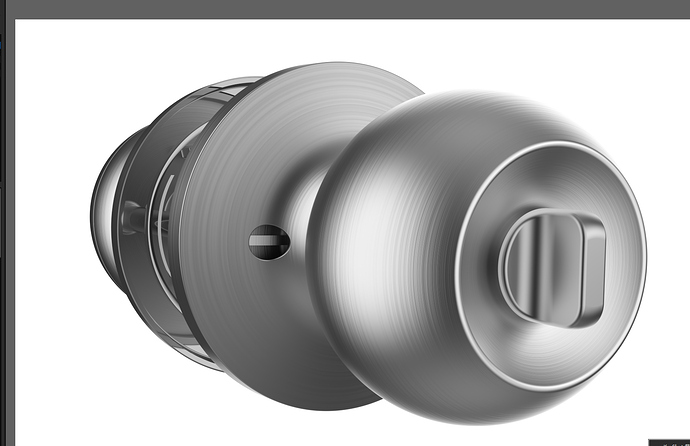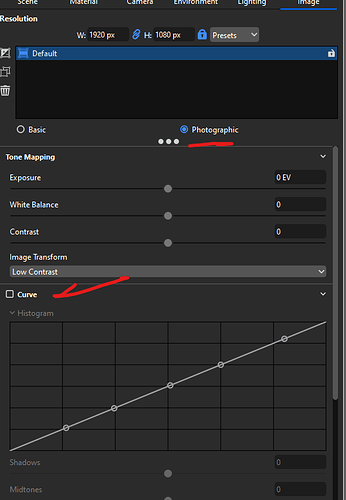“The material is metal with a roughness of 0.1 (no texture map is used, just the built-in metal material from the software). The lighting scene uses HDR, and the brushed texture on the metal surface also uses the built-in bump texture from the software. The current issue is that I cannot control the HDR lighting, resulting in overexposure and loss of details in the illuminated areas. I can’t lower the light intensity specifically for certain areas. If I don’t use HDR and manually set the lights, I lose the fine details.”
Let me know if you need any adjustments!
What prevent you from a) tuning brightness of light spots in HDRI in HDRI editing tab; b) changing roughness of metal material to level you need?
I’m trying to solve the issue of high exposure on a metallic product in an HDR scene, which causes a loss of detail. Is there any way to reduce the exposure without changing the HDR?
Be sure you’re in Photographic mode, while that can look a bit dull it does really help with the overexposure. Which is basically a thing with metals in real photography as well.
Image Transform at default puts it on Low Contrast but I usually change it to high contrast or ACES. And you can use the curve to tweak the settings to your likings.
Thank you very much for your explanation and help